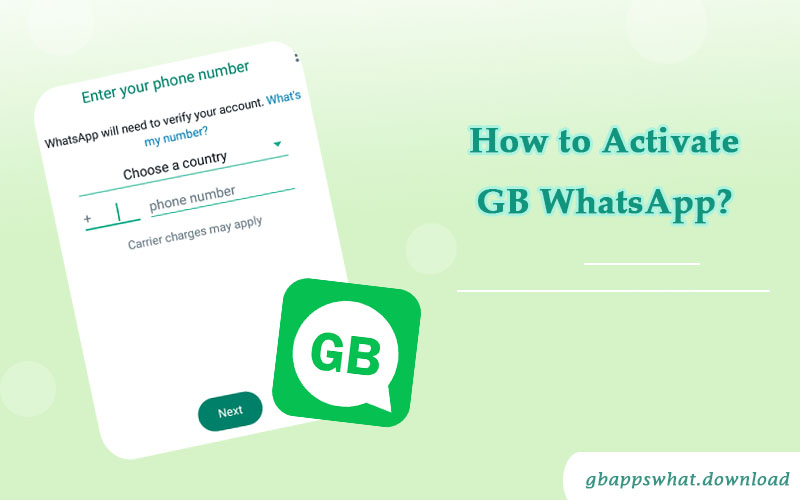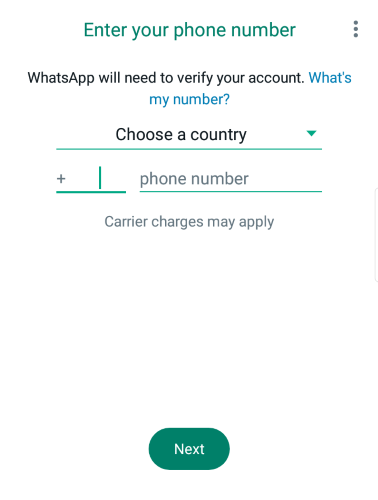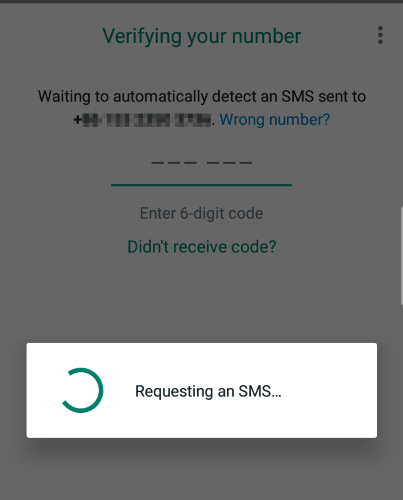GB WhatsApp is a powerful modified version of WhatsApp that offers more customization options and enhanced features. This article provides a detailed guide on how to activate GB WhatsApp on your device, allowing you to quickly start using this excellent instant messaging tool.
How to Activate GB WhatsApp: Detailed Step-by-Step Guide
1. Download and Install GB WhatsApp
- First, download the latest APK file of GB WhatsApp from our official website.
- Once the download is complete, go to your device’s “Settings” > “Security” and enable the “Unknown Sources” option to allow the installation of third-party apps.
- Locate the downloaded APK file and tap to install it. The installation process is similar to that of any regular app, follow the on-screen instructions to complete it.
2. Initial Setup
- After installation, find and tap the GB WhatsApp icon on your device to launch the app.
- Carefully read the Terms of Service and Privacy Policy.
- Tap the “Agree and Continue” button.
3. Verify Phone Number
- Select your country from the dropdown menu.
- Enter your phone number.
- Tap “Next” or “Confirm.”
- GB WhatsApp will send a verification code via SMS to your phone.
- Enter the received verification code.
- If you do not receive the SMS, you can choose the “Call Me” option to receive the code via a phone call.
4. Set Up Profile
- Enter your name.
- Optionally, you can upload a profile picture.
- Tap “Next” or “Done.”
5. Restore Chat History (Optional)
If you have previously used the official WhatsApp and have a backup:
- The system will ask if you want to restore your previous chat history.
- If you want to restore, select “Restore” and follow the instructions; if not, select “Skip.”
- If you are not automatically prompted, you can manually restore backups in the settings.
6. Grant Necessary Permissions
- GB WhatsApp may request access to your contacts, media files, etc.
- Based on your needs, choose to allow or deny these permissions.
7. Complete Activation
- At this point, GB WhatsApp is successfully activated. You can now start using the app and enjoy its enhanced features.
- Personalization Settings (Optional)
After activation, you can personalize the app:
1. Explore theme options in the settings to customize the app’s appearance.
2. Adjust privacy settings, such as online status, read receipts, etc.
3. Set notification preferences, including sounds, vibrations, etc.
Now, you can start adding contacts, creating groups, and enjoying the various enhanced features that GB WhatsApp offers.
Summary
Following these steps, you should be able to activate and start using GB WhatsApp smoothly. If you encounter any issues during the process, feel free to contact our professional support team for assistance. Please remember, while GB WhatsApp offers many additional features, regular backup of your chat history remains crucial. Also, remember to update the app promptly to access the latest features and security patches. Enjoy using it!