The focus of this blog post is to share with you exciting methods for adding stickers to GB WhatsApp. With so many people opting for WhatsApp mods for their daily messaging, thanks to the additional built-in features, it’s fascinating to explore how you can enhance your chats with new stickers. Without further ado, let’s go to the points!
Method 1: Add Stickers from GB WhatsApp Chats
This method involves adding stickers directly from the chat window, making it convenient to use stickers shared by others.
- Start the GB WhatsApp app and navigate to the chat where you want to use stickers.
- Tap on a sticker that has been sent in the chat and select “Add to Favorites” to save it for future use.
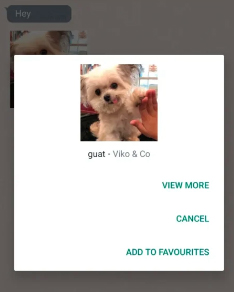
- These saved stickers will now appear in your favorites and can be accessed in any chat.
Method 2: Add Stickers from Official Sticker Packs in GB WhatsApp
- Open a chat, tap the emoji icon, and switch to the stickers tab.
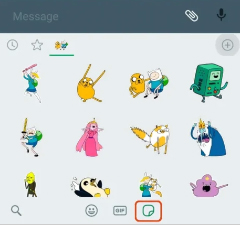
- Tap the plus (+) icon to view and download official sticker packs from GBWhatsApp.
Method 3: Use the GBStickers App
Another way to add stickers to GB WhatsApp is through the GBStickers app, which provides an extensive collection of sticker packs in various categories.
- Download the GBStickers APK from a reputable source and install it.
- Open the app and explore the available sticker packs.
- Choose your preferred sticker pack and tap the green (+) button, then select “Add to GBWhatsApp.” The stickers will be added to your GB WhatsApp library.
Method 4: Creating Custom Stickers
For a personalized touch, you can create your own stickers using third-party apps like “Sticker Maker.”
- Install the Sticker Maker app from the official app providers like Google Play Store.
- Use the app to design a new sticker pack with your own images and customizations.
- Once the sticker pack is created, tap “Add to WhatsApp” in the Sticker Maker app, which will import the stickers into GB WhatsApp.
Final Words:
This post explains four ways to add stickers to GB WhatsApp. We hope your GB WhatsApp conversations become more fun and engaging with these tips.
Please note that the apps mentioned in this post, GBStickers and Sticker Maker, are not available on our website. If you are interested in using them, make sure to download them from reliable sources.

