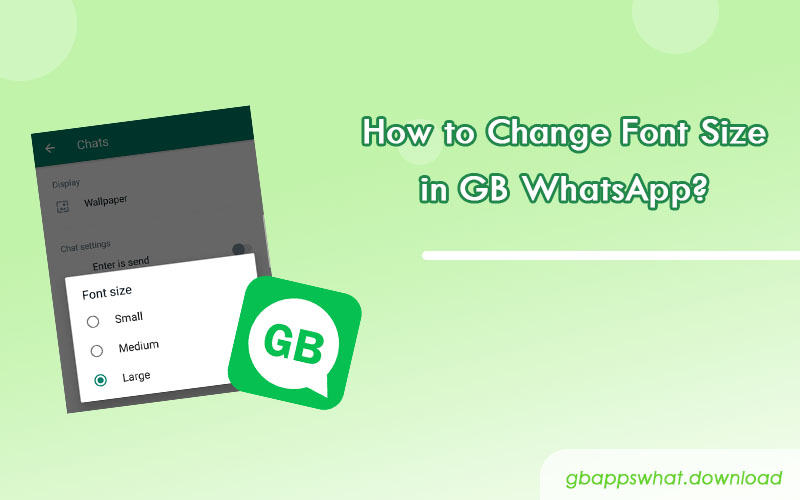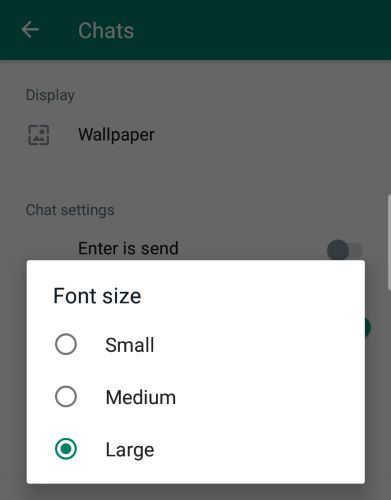As a powerful modified version of WhatsApp, GB WhatsApp offers many additional customization options, including the ability to change the font size in the chat interface. Whether you want to increase the font size for easier reading or decrease it to display more content on the screen, GB WhatsApp can meet your needs. This article will provide you with a detailed guide on how to easily adjust the font size in GB WhatsApp.
Steps to Adjust Font Size
- Open the GB WhatsApp application.
- Tap the three dots icon in the top right corner to open the menu options.
- Select the “GB Settings” option from the menu.
- Scroll down to find the “Chats” settings section.
- Tap on the “Font Size” option.
- In the font settings, you will see three options (Small Medium Large) that can be used to adjust the font size.
- Once you have adjusted to your preferred size, tap “OK” to save the settings.
- Return to the chat interface, and you will notice the font size has changed.
Advantages of Adjusting Font Size
Adjusting the font size in GB WhatsApp has many benefits:
- Improved Readability: For users with poor vision, increasing the font size can make reading easier and more comfortable.
- Personalized Experience: Everyone has different reading habits, and being able to freely adjust the font size makes the app more tailored to individual needs.
- Screen Utilization: If you want to display more content on the screen, you can choose a slightly smaller font.
- Aesthetic Appeal: The appropriate font size can make the entire chat interface look more harmonious and attractive.
Considerations
When adjusting the font size, there are a few points to keep in mind:
1. Extremely large or small fonts may affect the reading experience, so it is advisable to adjust moderately.
2. Changes in font size will only affect the display on your own device and will not impact the messages seen by others.
3. If you frequently switch between different devices using GB WhatsApp, you may need to set the font size individually on each device.
Conclusion
GB WhatsApp provides users with the flexible option to adjust font size, greatly enhancing the usability and personalization of the app. With a few simple steps, you can easily find the font size that suits you best, making your chat experience more comfortable. Whether it’s for improving readability or beautifying the interface, adjusting the font size is a very practical feature.