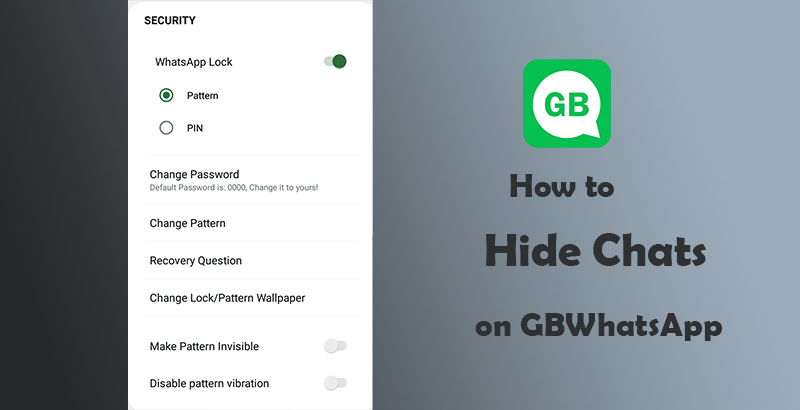GB WhatsApp offers a variety of advanced privacy and security features beyond what the official WhatsApp app provides. Users’ favorite one would be Chat Lock, designed to keep sensitive conversations private. It works independently of your device’s screen lock, so even if someone gets a hold of your phone, your locked chats are still protected.
To read or send messages in a locked chat, you’ll need to unlock it using authentication methods like passcode, pattern, or fingerprint.
So, How to Enable Chat Lock on GB WhatsApp?
- Open the chat window you want to lock.
- Tap on the contact’s name at the top of the screen and choose the “Security” option from the menu.
- Toggle on the lock option.
- Choose a secure PIN, pattern, or register your fingerprint.
Once you’ve enabled the chat lock, the selected chat will be protected by your chosen credentials.
How to Make Your Locked Chats Folder Invisible on GB WhatsApp
If you want to keep your Locked Chats folder out of sight in your chat list, you will need to: Navigate to your Locked Chats folder, head to Settings, and switch on the Hide Locked Chats option.
With this setting enabled, your locked chats will be hidden from view, and you’ll have to enter your password into the Search bar to access them.
How to Unhide Your Locked Chats in GB WhatsApp
To find your locked chats in GB WhatsApp, you should:
- Go to the Chats tab and select Locked Chats.
- If you’ve hidden the Locked Chats folder, enter your password into the Search bar and press Continue.
- Then, just open the chat you want to view.
Additional Lock Settings in GB WhatsApp Latest Version
The latest GBWhatsApp update also provides additional settings to customize the chat lock feature according to your preferences:
Time-Out Period: Set a time-out period after which locked chats automatically re-lock if left inactive.
Lock the Entire App: Optionally lock the entire GBWhatsApp app behind a master password for added security.
In a nutshell
Whether you choose to lock individual chats or the entire app, GB WhatsApp new update provides the tools you need to ensure your information stays secure.