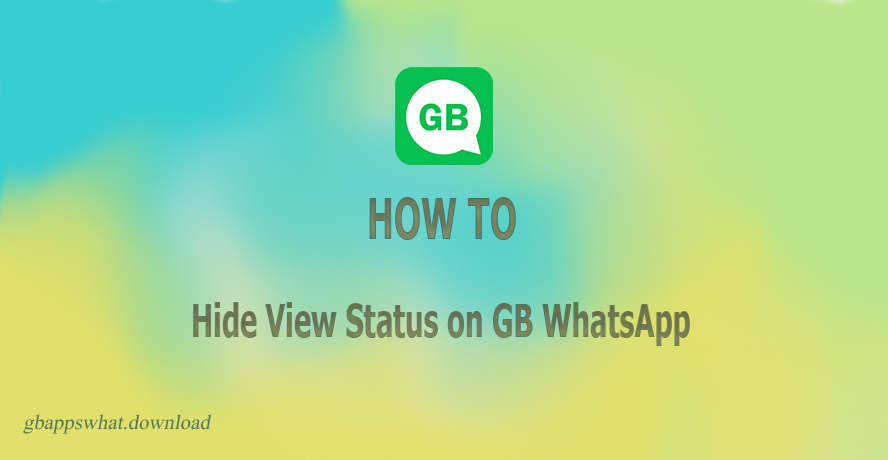In the age of instant messaging, privacy has become a significant concern for many users. GB WhatsApp, a popular modified WhatsApp, offers a range of enhanced features, including additional privacy options. One such feature is the ability to hide your view status. This means you can view your contacts’ statuses without them knowing.
There are two methods revolving in our mind to educate you in the most convenient ways. Choose according to your convenience.
Method 1: Activate “Hide View Status” from GB WhatsApp Settings
- Open GB WA and hit the three vertical dots in the top-right corner to open the menu.
- Select “GBSettings” from the dropdown menu.
- Next, go to the “Privacy and Security” menu. This section contains a range of privacy settings that you won’t find in the regular WhatsApp.
- Within this menu, locate the “Hide View Status” option.
- Toggle the switch to enable this feature. Once enabled, you will be able to view your contacts’ statuses without them knowing.
Method 2: Hide View Status via Ghost Mode
Ghost Mode is a combination of various privacy settings in GB WhatsApp that allow you to hide your last seen, read receipts, and view statuses secretly.
We are talking about the easiest way to hide view status.
First, you need to find the Ghost Mode icon. As shown below, in your chats column, and at the top between Search and Wifi indicator icons is where it is.
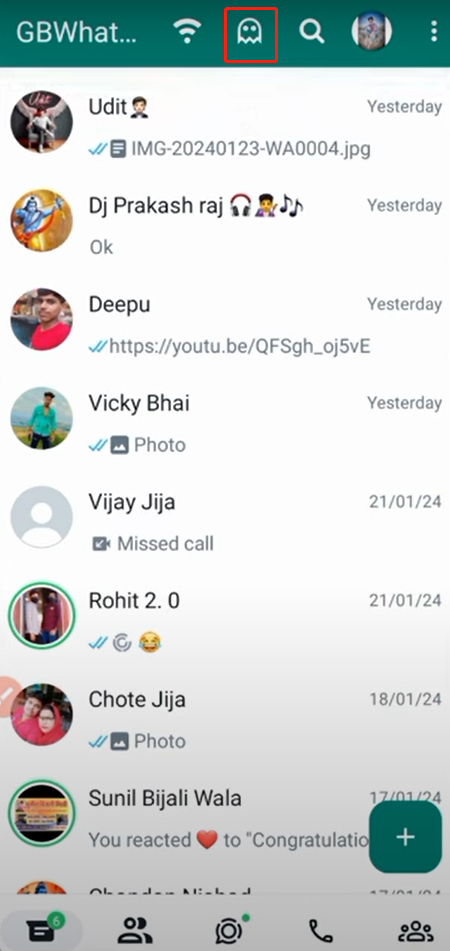
Click on it, and you will see the prompts below; just click on “Activate,” and then you will be able to view your contacts’ statuses without them knowing.
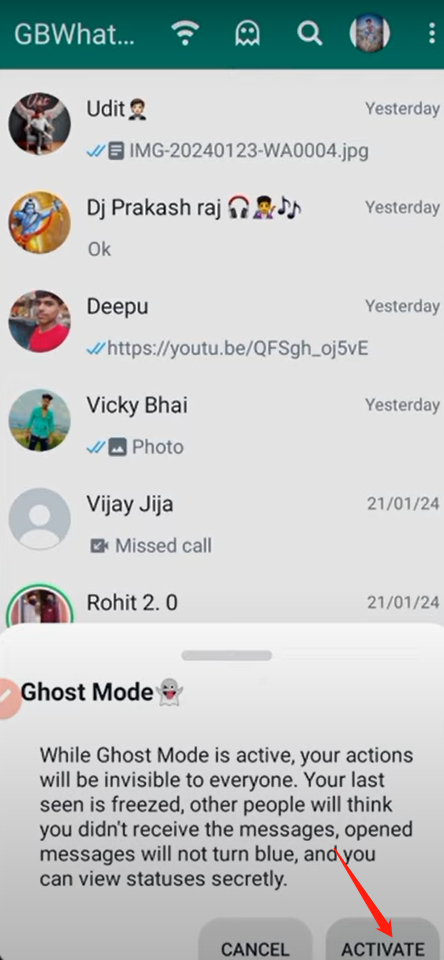
Final Words
GB WhatsApp offers a bunch of cool features that can really amp up your messaging game, especially when it comes to privacy. Hiding your view status is super handy if you want to keep your activity on the down-low.
Which privacy feature on GB WhatsApp are you curious about? What’s your favorite one? Drop your thoughts in the comments below!