
So you’re using GB WhatsApp and want to see others’ “Last Seen” status? Or maybe you’re curious about controlling your own last seen visibility? You’ve come to the right place. GB WhatsApp, a customized version of WhatsApp, has some pretty cool features, including more control over last-seen statuses.
Let’s dive into how you can check someone’s last seen and manage your own.
How to Check Last-Seen Status on GB WhatsApp?
Checking other’s last seen is pretty straightforward:
- Start the app on your phone.
- Open the chat of the person you’re interested in.
- At the top, under their name, you’ll see their last seen info.
How to Control Your Own Last Seen on GB WhatsApp
If you want to decide who can view your last seen status on GB WhatsApp:
- Launch the app and go to “Settings.”
- Find the “Privacy” section.
- Under “Last Seen and Online,” select who can check your last seen. Options are “Everyone,” “My Contacts,” “My Contacts except…,” or “Nobody.”
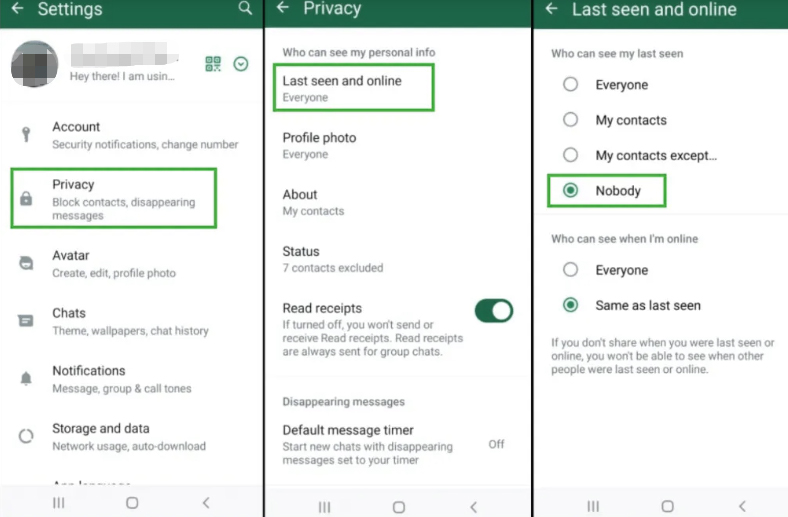
Why Last Seen Might Not Update in Real-Time
- Privacy Settings: If either you or the contact has hidden their last seen, it won’t show.
- Network Issues: A weak internet connection can stop last seen from updating.
- App Version: Make sure you have the latest version of GB WhatsApp.
- Device Compatibility: Sometimes, your phone’s software and GB WhatsApp don’t get along. Updating your phone or reinstalling GB WhatsApp can help.
FAQs About GB WhatsApp Last Seen
Does GB WhatsApp Have a Built-in Last Seen Tracker?
No, GBWhatsApp does not currently have a built-in tracker to view the hidden last seen status of your contacts. However, we understand the interest in such a feature and are exploring possibilities to enhance our app’s capabilities in future updates.
Can We Tell If Someone is Viewing Our Last Seen?
No, at the moment, GB WhatsApp does not notify users if someone is checking their last seen status. We prioritize user privacy, and currently, there are no alerts or notifications for this.
If I Do Not Share My Last Seen, Can I See Other People’s Last Seen?
No, if you choose to hide your last seen status, you will also lose the ability to view others’ last seen status. This mutual privacy setting ensures fair use and respect for everyone’s privacy preferences.
Final Words
In this guide, we’ve covered everything about checking the last seen status on GB WhatsApp. If you have any queries or need further assistance, don’t hesitate to leave a comment below. We’re here to help you get the most out of GB WhatsApp!
