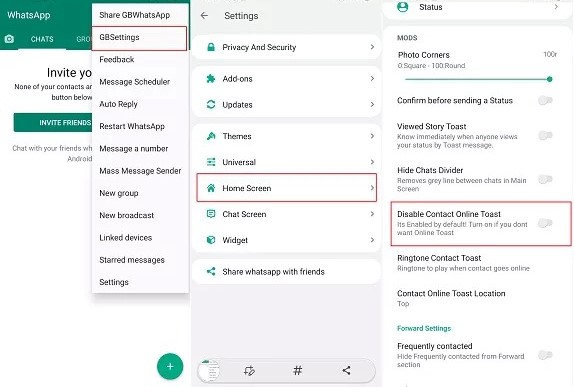Displaying your online status on GB WhatsApp allows your friends and family to see when you are available, facilitating timely interactions and communication. This not only helps strengthen your relationships but also enhances work efficiency, making collaboration with colleagues smoother. Showing your online status can serve as a social signal, letting your friends know if you are available to chat or respond to messages, thereby avoiding unnecessary interruptions. Additionally, it helps you understand your friends’ online status, allowing for better timing in communication.
How to Unhide Online Status?
GB WhatsApp hides your online status by default. If you want others to see when you are online, you need to manually change the settings. Follow these steps:
- Open GB WhatsApp and tap on the three dots in the top right corner to access the settings menu.
- Select the “Privacy” option, then find the “Online Status” setting.
- Tap on “Online Status” and choose from three options: “Everyone,” “My contacts,” and “Only Share With…”. Select “Everyone” to let all users see your online status.
- If you only want specific contacts to see your online status, choose the “Only share with…” option, and then select the contacts you want to allow.
Enable Online Notifications
In addition to showing your online status, GB WhatsApp offers an “Online Notifications” feature that alerts you when your friends come online. To enable this feature, follow these steps:
- Go to the GB WhatsApp settings menu and select the “Main Screen” option.
- Find the “Disable Contact Online Toast” option and make sure it is turned off.
- Now, when your friends come online, you will receive a small pop-up notification.
Points to Consider
While displaying your online status can facilitate communication, it might also raise some privacy concerns. For instance, your friends might disturb you because they see you online for a long time, or you might not want certain people to know when you are online.
Therefore, it’s important to weigh the pros and cons when deciding whether to show your online status. You can selectively show your online status to certain friends or hide it during specific times based on your needs.
Overall, displaying your online status on GB WhatsApp is a very useful feature that can make your communication more efficient. By following the above methods, you can decide whether to enable this feature based on your needs, ensuring a better user experience.