Have you found yourself banned from GB WhatsApp?
We’ve recently received feedback from some users whose accounts have been banned due to using GB WhatsApp.
If you have this issue as well, don’t worry! Here’s a straightforward guide to help you unban your account and get back to chatting with your friends.
Steps to Unban GB WhatsApp Account:
1: First things first, you need to back up your data to make sure you don’t lose any important chats or media:
- Launch the app and go to “Settings.”
- Select Chats: Tap on “Chats” and then “Chat backup.”

Alternatively, you can go to GBSettings > Universal > Backup and Restore > Backup. From there, you can create backups for both chats and media.
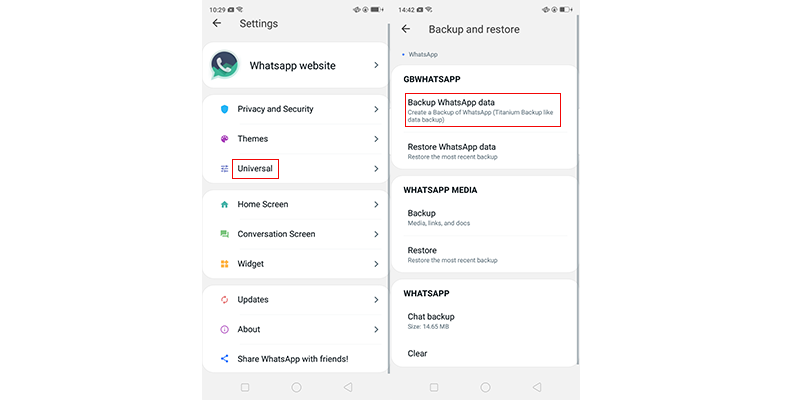
2. Next, you need to uninstall GB WhatsApp from your phone:
- Go to Settings: Open your device settings.
- Find GB WhatsApp: Navigate to “Apps” or “Application Manager” and find GB WhatsApp.
- Uninstall: Tap “Uninstall” to remove the app from your device.
Removing GB WhatsApp is necessary to comply with WhatsApp’s policies.
3. Download Official WhatsApp
- Visit Google Play Store: Open the Google Play Store on your device.
- Search WhatsApp: Type “WhatsApp” in the search bar and select the official app.
- Install: Tap “Install” to download and install the official WhatsApp app.
Notably, do not attempt to log in or verify your number yet.
4. Wait for Ban Timer
When you open the official WhatsApp app, you will likely see a temporary ban timer counting down. This indicates how long your account is banned. Do not try to bypass or log in during this period, as it may extend the ban duration.
5. Log In After Timer Expires
Once the temporary ban timer expires, you should be able to log into your WhatsApp account on the official app without any issues.
6. To this step, your GB WhatsApp is fully unbanned. You can continue using WhatsApp or switch back to GB WhatsApp. If you choose the GB version, you need to download and install the latest GB WhatsApp APK.
7. Now, restore your backed-up data
- Launch the official WhatsApp app.
- Accept the terms and conditions.
- Enter your phone number and verify it.
- When prompted, tap “Restore” to recover your backups.
Now, your GB WhatsApp account is back.
Best Practices to Avoid GB WhatsApp Bans
Follow WhatsApp’s Terms of Service and Community Guidelines
Adhere to Rules: Strictly follow WhatsApp’s rules about acceptable use of the platform.
Avoid Illegal Activities: Do not engage in illegal activities or send spam, bulk messages, or unsolicited content.
Personalize Messages and Avoid Over-Messaging
Customize Messages: Personalize your messages to increase engagement and reduce spam reports.
Limit Messages: Avoid overwhelming users with too many messages – stick to 1-2 per week for general updates.
Maintain High-Quality, Non-Misleading Content
Accurate Content: Ensure all content sent is accurate, factual, and not misleading or sensational.
Avoid False Claims: Do not make false claims or provide dishonest information about products or services.
Final Words
Bookmark this post in case you need help with your account in the future. While GB WhatsApp is not easily banned, its many features can lead to issues if misused. For example, using the Mass Message Sender to send spam messages could increase the risk of being banned. Anyway, it’s better to be cautious.

