
One of the great features of GB WhatsApp is its ability to handle larger files, making it possible to send long videos without the hassle of file size restrictions. Unlike the official WhatsApp app, which caps video size at 16MB, the latest GBWhatsApp lets you send videos up to 1GB easily.
Method 1: Send as a Document
The simplest way to send a long video on GB WhatsApp is to share it as a document. You need to:
- Open GB WhatsApp and go to the chat where you want to share the video.
- Click on the paperclip icon in the chat window.
- Instead of choosing “Gallery”, select “Document”.
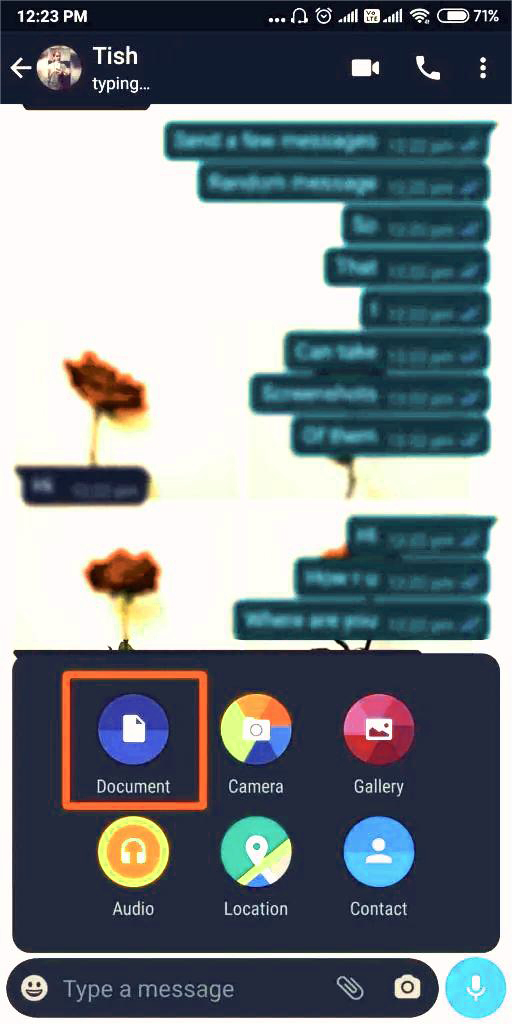
- Navigate to your video file and select it.
- Send the Video: Tap “Send” to share the video as a document.
This method is perfect for videos up to 1GB, far surpassing the 16MB limit of the regular WhatsApp.
Method 2: Compress the Video
If you want to keep the video quality high but reduce the file size, compressing the video before sending it would be a good option. To do so:
- Get a video compressor app from the Play Store. Popular options include Video Compressor and VidCompact.
- Use the app to shrink your video to a manageable size.
- Open GB WhatsApp and go to the chat where you intend to send the video.
- Attach the compressed video from your gallery and hit send.
By compressing the video, you can still send lengthy clips without hitting file size limits, and the quality remains quite good.
Method 3: Share a Cloud Link
For videos that are too large even for GB WhatsApp’s generous limits, you can upload them to a cloud storage service and share the link. Here’s how to do it:
- Upload to Cloud Storage: Use services like Google Drive, OneDrive, or any other cloud storage platform to upload your video.
- Copy the Link: After the upload is finished, copy the shareable link for the video.
- Paste the Link in GB WhatsApp: Go to the chat in GB WhatsApp, paste the link, and send it.
- Download from the Link: The recipient can download the full video from the link you shared.
This method is handy for videos larger than 1GB or when you want to ensure the highest possible quality without compression.
So, next time you have a long video to share, don’t let file size hold you back. Use GBWhatsApp and these simple methods to keep your sharing smooth.
By the way, the 1GB file size limit is only available in the latest version of GB WhatsApp, so if you need your GB WA to handle larger files, make sure to update to the newest version!
